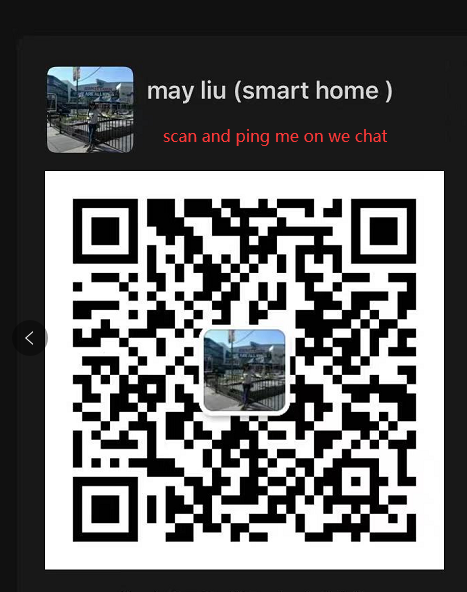WiFi Smart Button Wall Light Switch
Number:LW-DBU-102-123G
Network:WiFi
Type:EU / UK Standard
Color:White / black
Material:ABS+PC
Gang:1 / 2 / 3 gang
App:Tuya / smart life App
Voice:Alexa 、Google Home
Line:Need to connect the neutral line or No need to connect the neutral line
Control:App / Voice / Button
Packing:1 switch, 2 mounting screws, 1 manual
Application:Incandescent lamps, energy-saving lamps, tube lamps, and LED lamps.
Factory Alexa Google Home Tuya APP Push Button no neutral EU UK 1 2 3 Gang Black Remote Control Smart Light WiFi Wall Switch
Need to connect the neutral line or No need to connect the neutral line
Black and white color ,1 / 2 / 3 Gang
Two colors of black and white can be selected, 1/2/3gang can meet different decoration needs
Smart WiFi Button Wall Switch
This wifi button switch supports the maximum power of 2200W, which can work with most lights and other electrical devices, connect to your smartphone and control your home appliances with ease.
Intelligent and strong function
The user can control this WiFi to turn off the switch whose support timer function (works in offline state) that includes countdown; single and repeat timers can be Set Max. 8 groups of timers
Tuya App remote control
The user can use a smartphone to remotely control the home electronics remotely anytime, anywhere as long as the phone has 2G / 3G /4G/ WIFI network compatible with iOS and Android operating system with Tuya smart/Smart Life app
Alexa & Google home voice contorl
Compatible with Amazon Alexa (Echo / Dot / Dot / Tap), Google Assistant, IFTTT. Flight ticket counter with Amazon Alexa or Google Home to turn your lights on or off with your voice, No hub required
Timing Function
The intelligent timer switch will automatically turn on/turn off after setting a timer for this switch, which is essential for
daily scheduling, and bring you a comfortable and intelligent lifestyle.
Easy Setting up
Scran the User Manual QR code Download the Smartlife/Ewelink APP, or downlaod from the App Store or Google Play Store and connect your mobile device to your 2.4 GHz Wi-Fi network to find your light switch, then you can turn the lights or control other electrical devices with ease
Support Multi language
Chinese/English/Korean/German/French/Spanish/Italian/Arabic




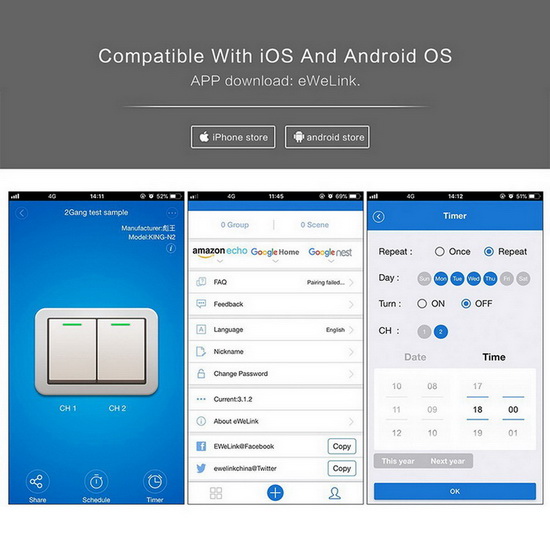

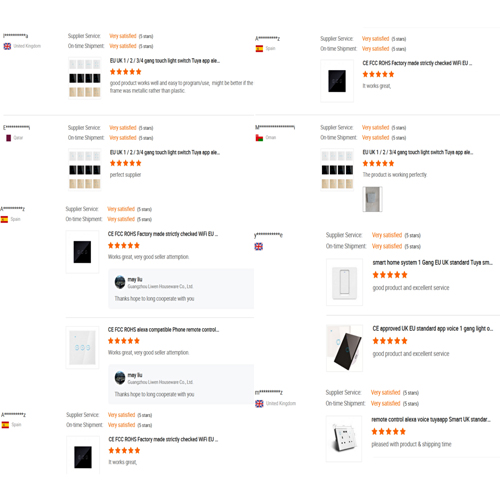
Contact: May liu
Phone: 18320066406
E-mail: may@cnhousehold.cn
Whatsapp:0086-18320066406
Add: Third Floor ,521th Tianyuan Road, Yuangang Street ,Tianhe District ,Guangzhou,Guangdong ,China
We chat